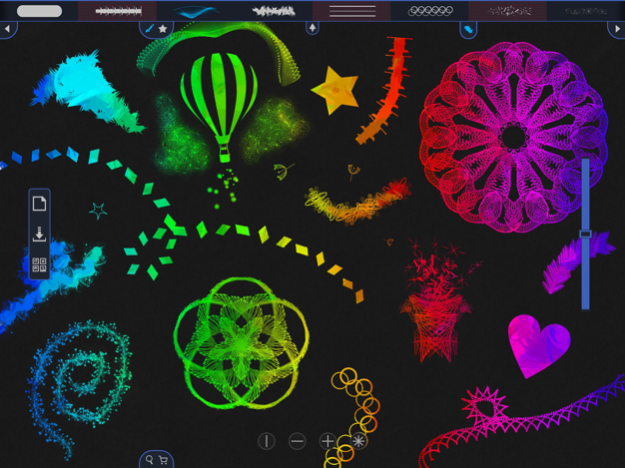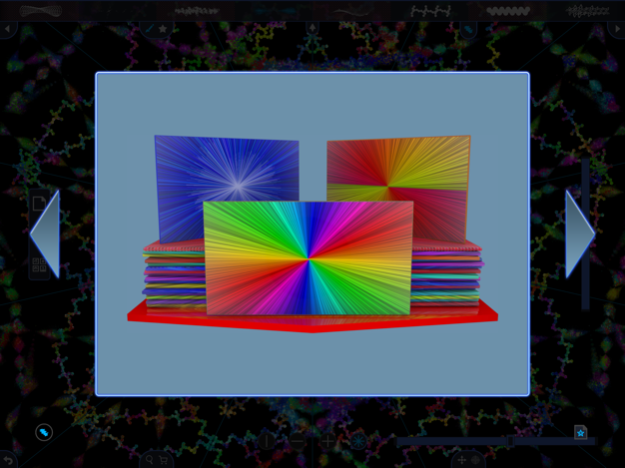Scratchify: Scratch Draw Art! 1.0
Free Version
Publisher Description
From the developer of the award-winning Scribblify drawing app.
Free your imagination and create stunning, colorful designs using the magic of scratch art effects. Dozens of unique brushes and shapes along with dynamic themes will provide endless possibilities and fun for all ages and skill levels. Get even more creative with symmetry drawing modes and inverse drawing. Scratchify enhances the realism with dynamic textures and scratch-off particle effects.
FEATURES
* 48 unique brushes (24 unlocked)
* 48 shapes across six categories (24 unlocked)
* 10 dynamically changing canvas themes (5 unlocked)
* Horizontal, vertical, quad and multi mirror drawing (6-20 Points)
* Two different draw modes for added creativity (scratch off / coat)
* Integrated gallery to browse saved artwork and edit or share the images.
* Theme browser for previewing and selecting different themes.
* Shop view for browsing locked items and earning or purchasing gems to unlock them.
* Special glitter theme with animated effects.
Jul 22, 2018
Version 1.0
This app has been updated by Apple to display the Apple Watch app icon.
About Scratchify: Scratch Draw Art!
Scratchify: Scratch Draw Art! is a free app for iOS published in the Recreation list of apps, part of Home & Hobby.
The company that develops Scratchify: Scratch Draw Art! is linkedPIXEL. The latest version released by its developer is 1.0.
To install Scratchify: Scratch Draw Art! on your iOS device, just click the green Continue To App button above to start the installation process. The app is listed on our website since 2018-07-22 and was downloaded 0 times. We have already checked if the download link is safe, however for your own protection we recommend that you scan the downloaded app with your antivirus. Your antivirus may detect the Scratchify: Scratch Draw Art! as malware if the download link is broken.
How to install Scratchify: Scratch Draw Art! on your iOS device:
- Click on the Continue To App button on our website. This will redirect you to the App Store.
- Once the Scratchify: Scratch Draw Art! is shown in the iTunes listing of your iOS device, you can start its download and installation. Tap on the GET button to the right of the app to start downloading it.
- If you are not logged-in the iOS appstore app, you'll be prompted for your your Apple ID and/or password.
- After Scratchify: Scratch Draw Art! is downloaded, you'll see an INSTALL button to the right. Tap on it to start the actual installation of the iOS app.
- Once installation is finished you can tap on the OPEN button to start it. Its icon will also be added to your device home screen.